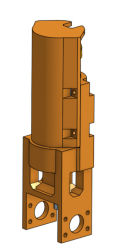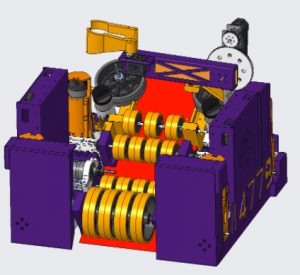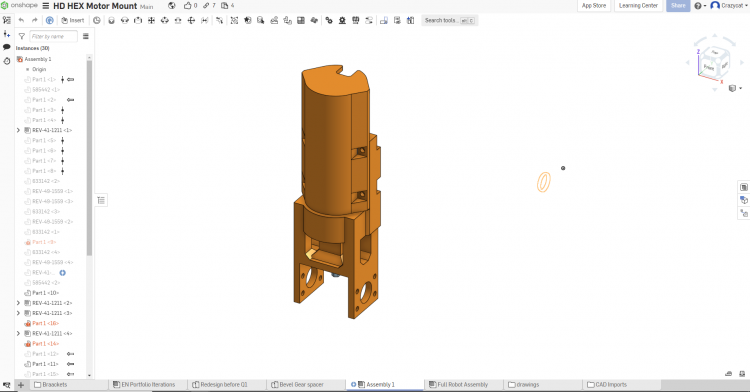FTC:CAD
Computer Aided Design (CAD) is software that teams utilize to model 3D parts. There are several different CAD software applications teams can use. There are two main uses for CAD: creating custom parts and creating a CAD drawing of a team’s robot.
Custom Parts
Teams use CAD to create custom parts for their robot. Custom parts allow for a greater versatility in their design. They are able to be made to fit the robot and challenge in a particular season. Custom parts also let teams be more creative in their designs. This can lead to more efficient and reliable designs.
Robot CAD
Teams also use CAD to create CAD drawings of their robot. Robot CAD drawings are helpful because they allow teams to plan their robot before creating it in real life. When creating custom parts, teams are able to get precise measurements from their CAD drawings. Teams are also able to simulate their robot. Simulations help teams improve their robot and custom parts by showing stress on parts. Teams are also able to show their robot subsystems moving to see how they act and if they collide with any other parts.
CAD Software
There are many different CAD programs available, here are some examples.
Onshape
Onshape is a web based CAD program that allows people to easily share and edit documents. Teams can use Onshape to create assemblies and parts. The UI and controls are intuitive and it doesn’t require any downloads to use. Teams can sign up by filling out an application.
Pros
- Free to use
- Doesn’t require download
- Allows for easy sharing of CAD documents
Cons
- Can’t create simulations of a robot
Creo
Creo is an application that is used by professionals. It allows for the easy creation of assemblies and parts and the use of simulations to test robots. Simulations help teams create better parts by showing stress on custom parts. To get access to Creo teams must fill out a form saying that they are a FIRST team.
Pros
- Allows teams to create simulations
- Free for FTC teams to use
- Used by professionals
Cons
- Has to be downloaded
- Hard to share documents
Fusion 360
Fusion 360 is capable of creating custom parts and assemblies. It is used by engineers in the industry. Teams are also able to share documents in Fusion 360. Simulations help teams create better parts by showing stress on custom parts. The application is free for FTC teams as long as they fill out a form.
Pros
- Possible to share documents
- Used by engineers in the industry
- Allows teams to create simulations
Cons
- Requires download
Solidworks
Solidworks is a CAD program that is regularly used in the engineering industry. It is capable of creating assemblies and parts. Solidworks also allows teams to simulate stress on their robot and custom parts. Solidworks is free for FTC teams if they fill out an Solidworks FTC Application saying they are an FTC team.
Pros
- Possible to share documents
- Used by engineers in the industry
- Allows teams to create simulations
- Can share files through a link
Cons
- Requires download